How XTOOL X100 PAD2 (Pro) Add New Key to Toyota Innova Crysta ?
Here will share a real test to add a new key on a Toyota Innova Crysta (H chip) by using Xtool X100 Pad2 key programmer via OBD.

Let’s see how to do.
I connect X100 PAD2 to the vehicle correctly via the main cable
Then enter “TOYOTA” in the input box for a quick search
Select “Immobiliser”-> “Type 4 (8A/8E “H”)-> “2015- ”-> “Add a key”


Read the following instruction carefully.
1 sub-master key is needed to erase or add other keys.
How to identify a sub-master key or valet key?
- Insert key into ignition, if security light did not flash, it is a sub master key. If it flashes for 1 sec and then turn off, it is a valet key.

Then insert a programmed sub master key and switch the ignition to “On” position

Next insert the key you wish to program, do not switch ignition on

Wait for the security light to turn off, and the programming is complete.
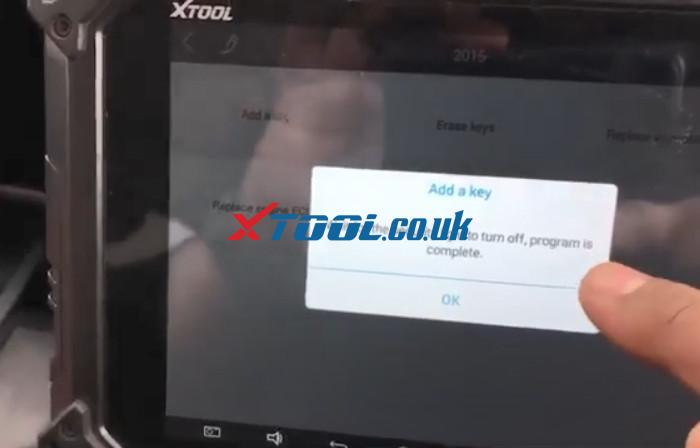


Finally, I test the two keys. Both work fine!
If you have an XTOOL X100 PAD2 Pro, it also can do this function well.
Have fun!
