XTOOL X100 PAD2 (Pro) Stop Charging Internal Battery and Power off Solution
How to solve the XTOOL X100 PAD2/X100 PAD2 Pro stops charging internal battery and can’t power on (battery drain and power off) problem? Check the suggestions from different users and the solution from xtool.co.uk engineer.
Here are some answers from Facebook users.
@Delfin Subion Jr.
Replace charging pin.
@Wayne Smith
I’ve had something similar happen a few times, left it on charge, then just keep trying to turn it on a few times, then mine will come right. It’s done it a couple of times. Sometimes it may have been left on in case. Had once when didn’t disconnect it from car before starting car. Haven’t looked any further into possible causes, because it comes right.
@Carissa Callway
I use an external battery.
@Michael Ripley
I’ve fixed loads of (non xtool) tablets by disconnecting battery for a minute and plugging back in. If battery falls below a certain voltage, the tablet won’t charge it for safety reasons. If it was left for ages and self discharged (not faulty) it can be charged a bit on bench to bring voltage back up, then it will charge normally. Filly charged lithium battery is 4.2V per cell. Minimum voltage is 3.0V per cell. Below 3v, it will be seen as faulty by charging circuits in device.
The solution offered by xtool.co.uk engineer.
Device used:
1pc* Static bracelet
1pc* Hot air gun (350±10℃ Temperature setup: 350±10℃)
Precautions: Please wear the static bracelet before each operation.
Step 1: Change C6 capacitor
Position: C6
Name: Chip capacitor
Chip specification: 4.7UF/10V 0603
Disassemble the C6 capacitor and desolder a 4.7K 0603 resistor



Step 2: Remove transistor
Position: Q14
Name: S8050
Chip specification: 0.1uF/50V 0402
Disassemble the Q14 transistor.
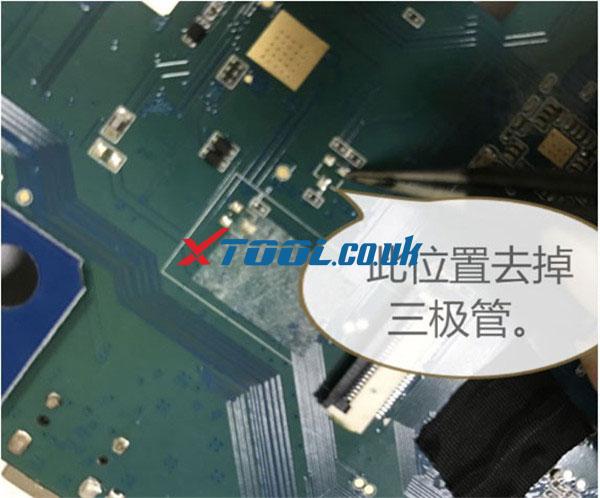

Step 3: Change C123 capacitor
Position: C123
Name: Chip capacitors
Chip specification: 0.1uF/50V 0402
Replace the C123 capacitor with a 3.3K%5 0402 resistor.

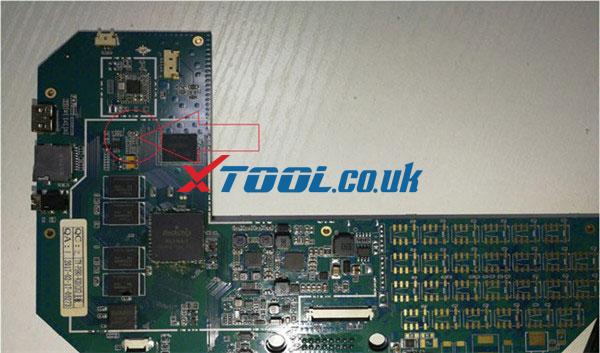
Thanks to all users above!
Any further questions, please feel free to contact us!
Email: Sales@XTOOL.co.uk
Whatsapp: +86 18223445829
