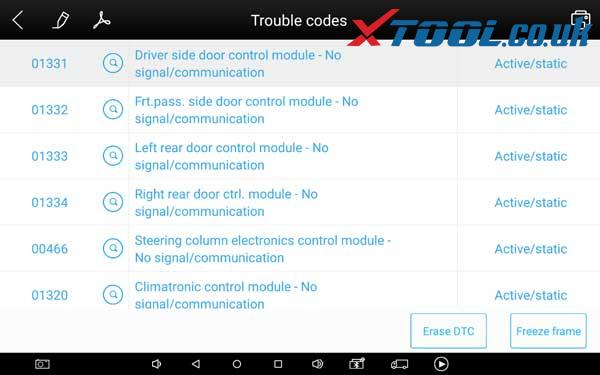XTOOL X100 Pad3: Read & Clear DTCs & Service Light Reset Car List
Xtool Key Programmer has currently on-sale very cost effective OBDII product like Xtool X100 Pad3, which can be viewed as the perfect solution for workshops and technicians who demand professional car diagnosis. It has all system diagnosis include Engine OBDII 10 Mode. As for the vehicle coverage, it has the same car list with X100 Pad2 pro, but indeed more functions with stronger battery, larger storage and faster running speed. It beats other similar key programmers in this category of Xtool with its multiple unique
PART ONE: Read DTCs
Select Read Fault Codes to read the trouble codes stored in the ECU. The screen will show the trouble codes and their definition, shown below:
Tip: In the process of diagnosis, if the device shows “System is OK” or “No Trouble Code”, it indicates that the ECU has not detected a fault in any of the circuits that it monitors. If there is a fault which is not being recorded it may be that the fault is with a part of the system not under the control of ECU, such as a mechanical system fault. It is also possible that the signal of a system sensor may be incorrect but still within the ECUs stored limits, this can be verified in Live Data.
PART TWO: Clear DTCs
<1>Return to the previous step, select Clear Fault Codes to clear the current and historical trouble codes memory in ECU. Performing this function will clear all the current and historical trouble codes. Please ensure that the trouble codes have been recorded before clearing, shown below:
<2>Click YES to confirm the operation, if the communication is normal, it will show “Trouble Codes has been Cleared Successfully” or “Trouble Codes Cleared”. Generally, users will need to re-read trouble codes after clearing them to confirm that the trouble codes have been cleared.
PART THREE: Service Light Reset Car List
SERVICE LIGHT RESET– AMERICA:
http://www.xtooltech.com/FUNC_DOC/PS_OSTAMERICA_V28_02_EN.PDF
SERVICE LIGHT RESET– ASIA:
http://www.xtooltech.com/FUNC_DOC/PS_OSTASIA_V27_85_EN.PDF
SERVICE LIGHT RESET– CHINA:
http://www.xtooltech.com/FUNC_DOC/PS_OSTCHINA_V29_03_EN.PDF
SERVICE LIGHT RESET– EUROPE:
http://www.xtooltech.com/FUNC_DOC/PS_OSTEUROPE_V28_34_EN.PDF
Welcome to leave a message at https://www.xtool.co.uk