Xtool D8 Active Test and Special Functions on 2011 Toyota Tacoma
I have got a new Xtool D8 scanner, and I want to show you what activation test and special functions it has to offer on a 2011 Toyota Tacoma.
Connect xtool D8 to the vehicle via OBD cable, and turn on D8 to operate
First, let’s take a look at what special functions D8 supports
Hit ‘Special Function’, and you can see 27 kinds of special functions as below.
- Oil Reset
- Throttle
- EPB
- SAS
- Key programming
- Instrument Cluster
- Gearbox Match
- BMS Reset
- Injector Coding
- DPF
- Gear Learning
- TPMS Reset
- Power Balance
- Tire Upgrade
- Transport Mode
- A/F Reset
- Headlight
- Electronic Pump Activation
- Suspension
- Seat Match
- EEPROM
- ECU configurations
- ABS Bleeding
- Stop/Start Reset
- Windows initialization
- Airbag Reset
- Language Change



Next, let’s see what this xtool scan tool is capable of in all different modules as far as the active test and special functions.
There are a couple of different ways you can identify the car.
Method 1: click ‘Diagnosis’ on the main menu, then go to select the car area and brand.
European, Asian, American, Chinese, and Australian cars are supported.
Besides, you can also just hit ‘VIN’>> ‘AUTO SCAN’ to identify the car automatically. If it’s able to it will detect and configure the D8 scan tool for that particular vehicle. Moreover, you can also select ‘Scan Code’. If it says scan code so that brings up the little barcode, then it’ll be able to read that. If it prompts ‘VIN code is not recognized. Please input it manually.’ You need to select ‘MANUALLY INPUT’ to input the VIN code manually.
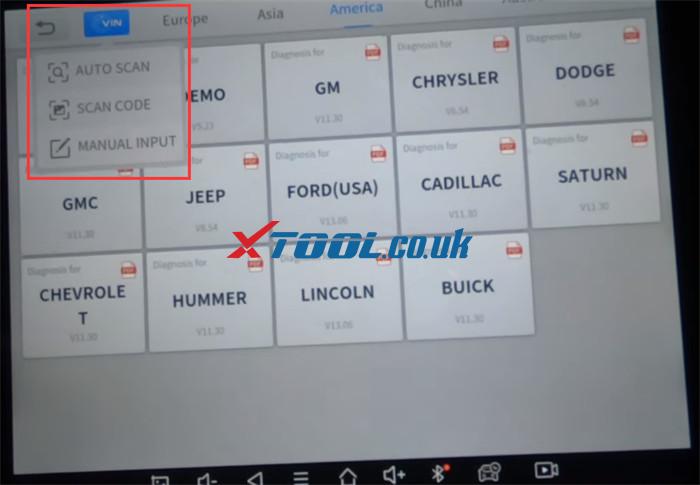
Method 2: click ‘AUTO SCAN’ on the main menu, it is what most people are probably going to do.
It will scan the vehicle automatically. Now you can see the vehicle it’s detected is Toyota.
The car I used is a USA version, then select USA>> Hydro type vehicle stability control (VSC)
Confirm the vehicle info

Select ‘Automatic Scan’ and it will quickly check all modules to see if there’s any DTC.
If there is, then you can click ‘DTC Report’ to check the details.

Select ‘System selection’ on XTOOL D8, then we can select each individual module as below to see what function can be done by xtool D8.
Engine and ECT, Cruise Control, ABS/VSC/TRAC, Tire Pressure Monitor, Immobiliser, Supplement Restraint System (SRS) Airbag, Combination Meter and Detection Of Occupant

1. Engine and ECT
When ticking it, it will bring the little description screen up so you can see it tells you that what particular ECU Controls.
In this item, these functions can be performed: Read Trouble code, clear Trouble Code, Live Data, Read Freeze Frame, Actuation Test, and Special Functions.
- Actuation test:
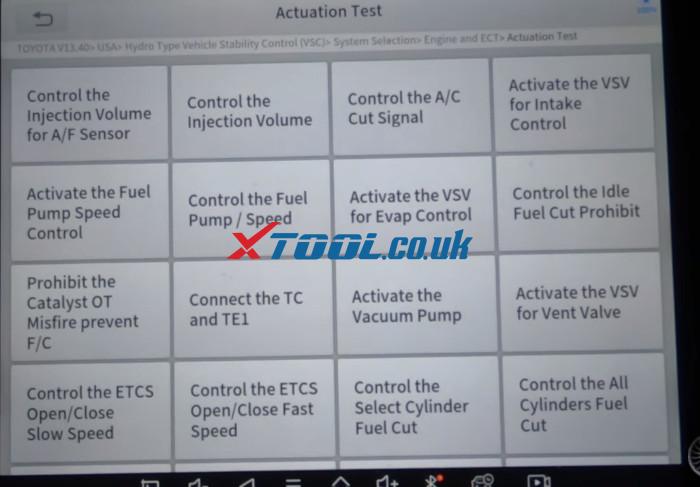
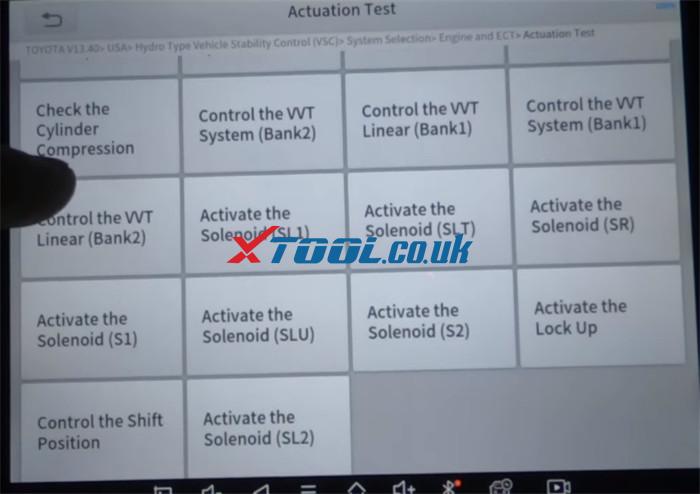
- Special functions:
There are three functions included: Check Mode, VIN, and Reset Memory

The VIN function is used to input a VIN into the ECM/PCM. So if it was changing the ECM or PCM, you’d be able to input the VIN.
When you change it out, then can read VIN.
The VIN Write function can erase the DTCs automatically after writing the VIN. Just operate following the on-screen prompt.
2.Cruise Control
These functions are included: Read Trouble code, Clear Trouble Code, Live Data, Read Freeze Frame
3.ABS/VSC/TRAC
These functions are included: Read Trouble code, Clear Trouble Code, Live Data, Read Freeze Frame, Actuation Test, and Special Functions.
- Actuation test:
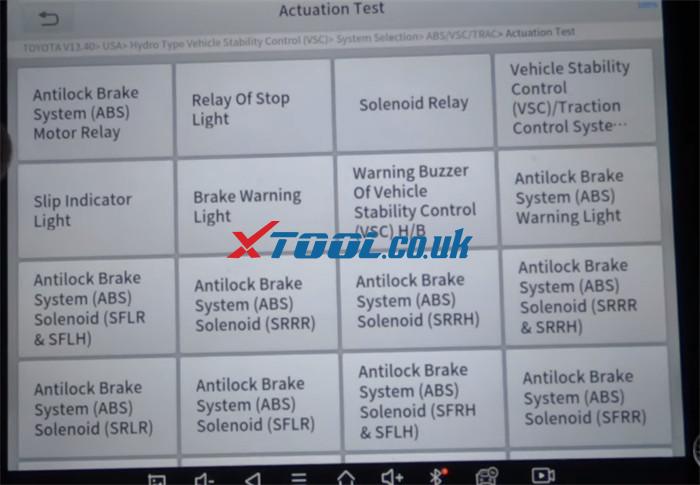

- Special functions:
Reset Memory, Signal Check, Test Mode and Air Bleeding
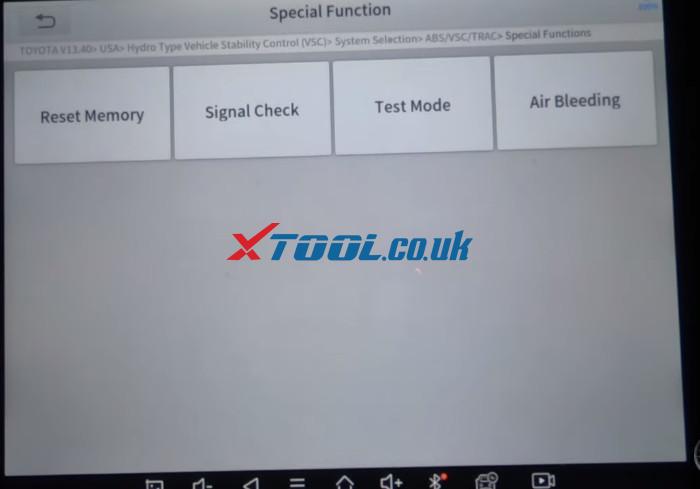
4.Tire Pressure Monitor
- Special function incl. signal check and ID registration

5.Immobiliser
These functions are included: Read Trouble code, Clear Trouble Code, Live Data, Actuation Test, and Special Functions.
- Actuation Test incl. Security indicator

- Special function incl. Transponder Code Registration and Transponder Code Erasure

6.Supplement Restraint System (SRS) Airbag
These functions are included: Read Trouble code, Clear Trouble Code, Live Data, and Special Functions.
- Special function incl. Signal Check
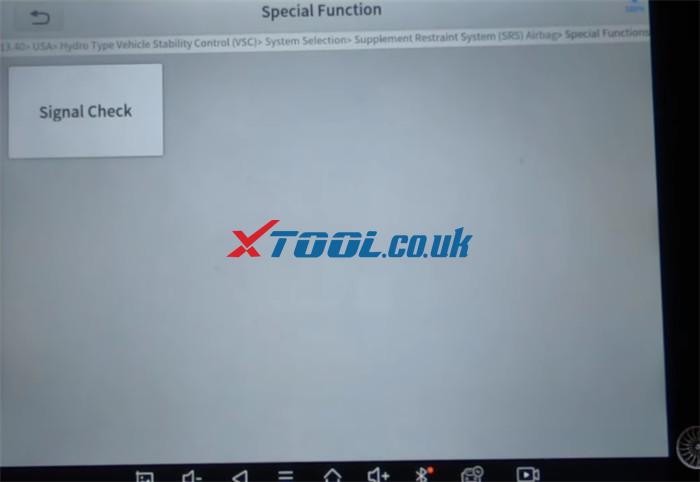
7.Detection Of Occupant
These functions are included: Read Trouble code, Clear Trouble Code, Live Data, and Special Functions.
- Special function incl. Sensitivity check and zero point calibration
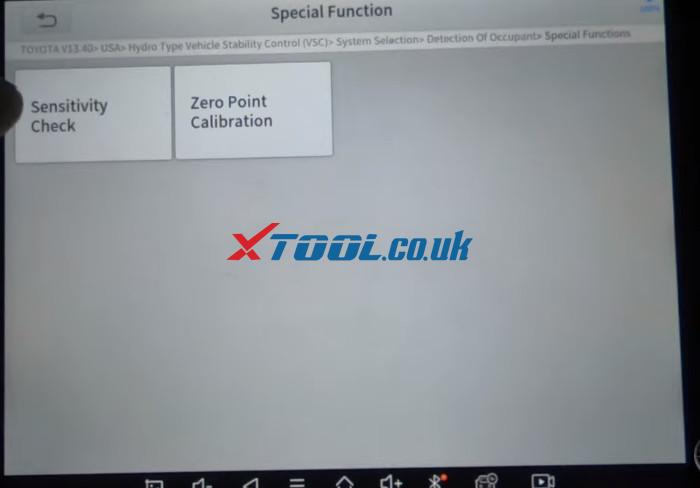
OK, that’s a brief overview of xtool D8 diagnostic tool. If you want to know more operation guide, please feel free to contact our customer service.
Whatsapp: +86-18223445829
Wechat (Seven): seven424424
Email/Skype: Sales@XTOOL.co.uk
