Ford EcoSport 2014 Key Programming Done by Xtool X100 Pad3
It has been confirmed that Ford EcoSport 2014 can successfully add a new key using XTOOL X100 PAD3 (X100 PAD Elite) within 2 minutes.
Vehicle – 2014 Ford EcoSport
Situation – Customer required a spare remote key for the vehicle. The key prepared cannot start the car normally.

Equipment needed and why – XTool X100 Elite was used, because the car model is supported by this Xtool key programmer

The operation guide:
Step 1: Connect X100 PAD3 key programmer to the vehicle via the main cable directly
Step 2: Select “Immobilization”-> “Brazil Ford”

There are 5 options that can be selected:
- Pincode calculate
- China Ford
- USA Ford
- AUS Ford
- Brazil Ford
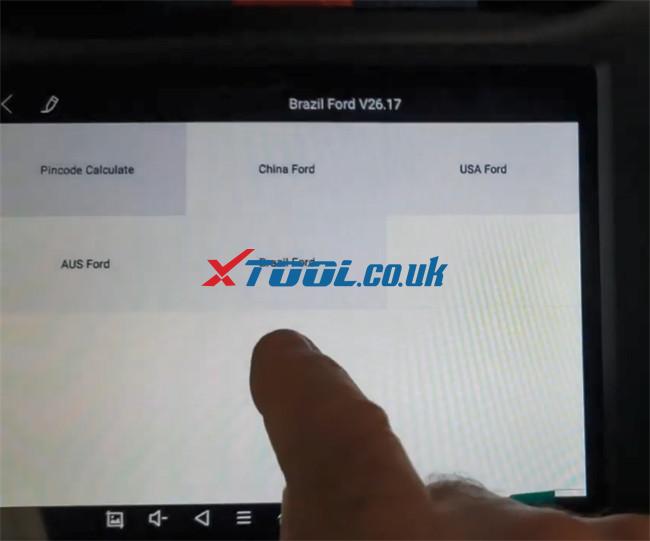
Here select “Brazil Ford”-> “Immobiliser”
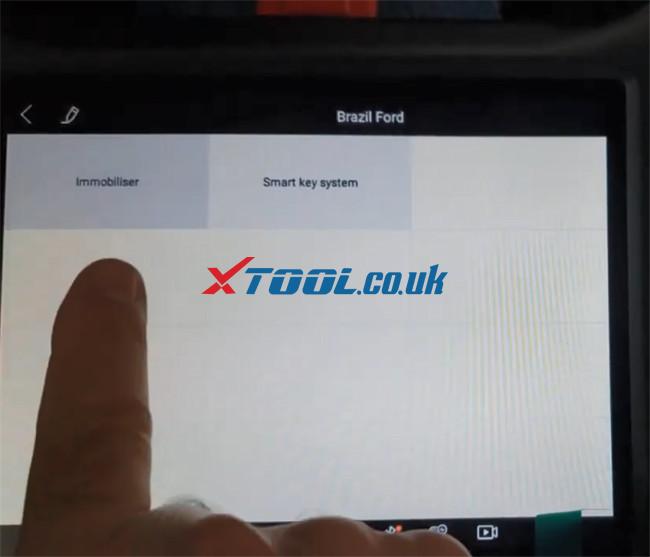
These car models are supported:
-Courter, Ecosport, Edge, Escort, Explorer, Fiesta, Focus, Fusion, F-250, F-350, KA, Mondeo

Select Ecosport-> 2013-2014

There are three functions can be performed as below:
- Add a key
- Erase keys
- Read number of keys

Step 3: Read number of keys
- Click “Read number of keys” to check the current key numbers
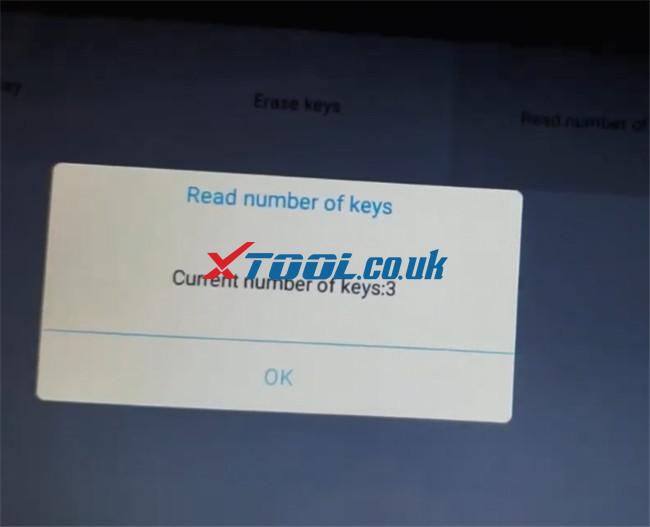
Step 4: Add a key
- Select “Add a key”
- Insert a new key and turn ignition on

Step 5: Wait a moment till the key programming is successful

Awesome! Xtool X100 Pad3 perfectly adds a new key to Ford EcoSport 2014!
Device used:
XTOOL X100 PAD3 (X100 PAD Elite) Tablet Key Programmer + KC100 Full System OBD2 Diagnostic Tool:
https://www.xtool.co.uk/wholesale/xtool-x100-pad3-tablet-key-programmer-with-kc100.html
