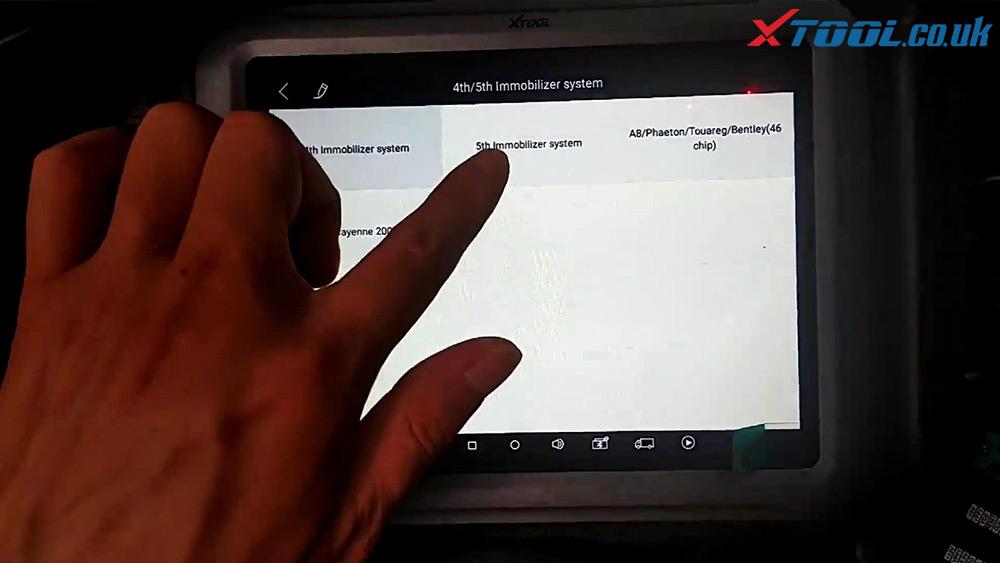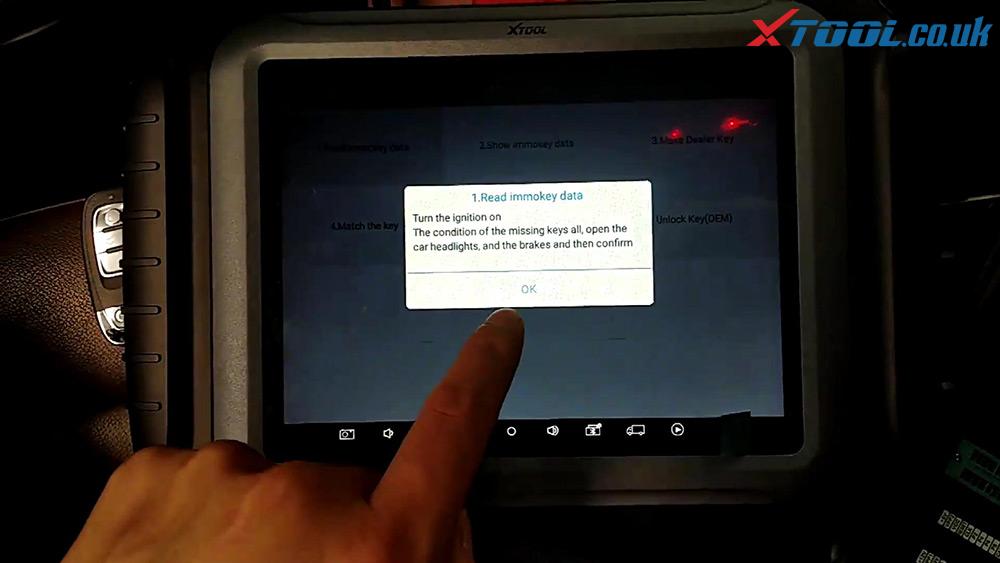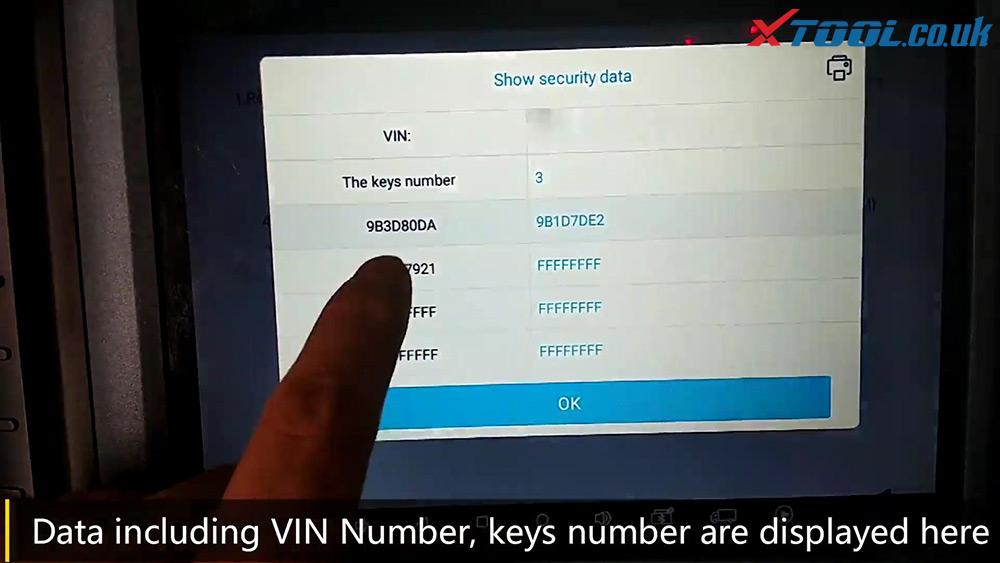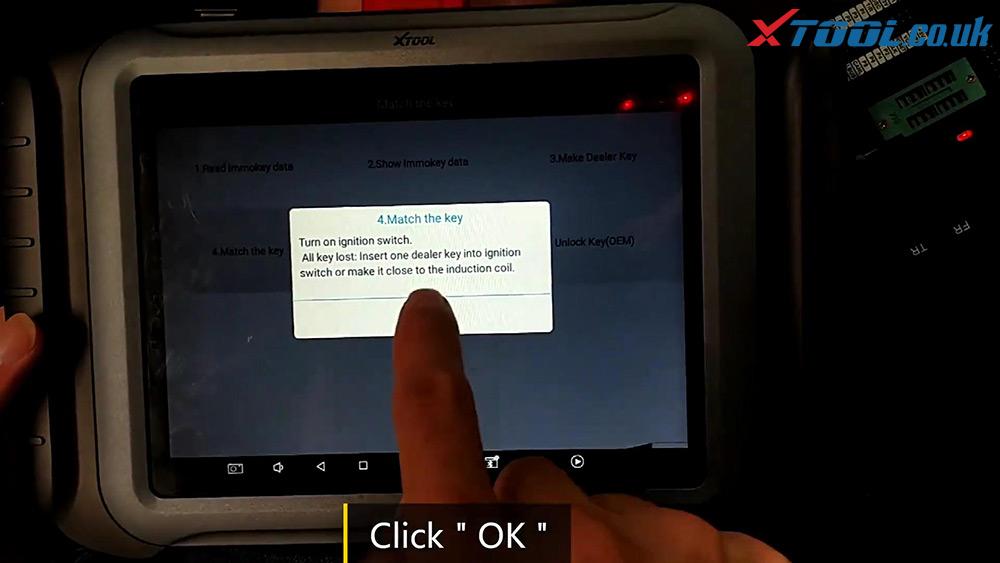Audi 2014 A4L key programming by Xtool X100 PAD3 Plus KC501
Tutorial: Audi 2014 A4L key programming using Xtool X100 PAD3 Plus Xtool KC501. 
Prepare:
One original key (can work normally)
One new key (doesn’t work before programming)
(Good to know: Xtool X100 PAD3 is as the same as X100 PAD Elite)
Procedure:
Enter Xtool X100 PAD3 main menu, click on “Diagnosis”.
Tap “Audi”, then “Agree” the disclaim.
Tap “4the/5th Immobilizer system”.
It pops up “Turn on ignition switch”, please insert the original key into ignition switch, then back to tap “Yes” on the screen.
Tap “5th immobilizer system”.
Tap “Match the key”.
Read Immokey data.
Enter a file name.
Tap “OK”.
Tap “OK” when the operation is completed.
Show immokey data incl. VIN number, keys number etc.
Back to tap “Make dealer key”.
Connect and power on Xtool KC501.
Tap “Ok”.
The device is not bound, please be sure to bind before using, whether bind or not?
Tap “Yes” and you will see “Binding success”.
Tap “Create A4/A5/Q5 key”.
Put a key that ready to add to coil of Xtool KC501.
Make dealer key success.
Tap “Match the key”.
Input the number of keys to match.
Tap “Ok”.
The dashboard displays “1/2”.
Remove the original key from ignition.
Insert the new key into ignition.
The dashboard displays “2/2” now.
New key has been programmed successfully by X100 PAD Elite / Xtool Pad3 plus KC501.
Test the remote of the two keys now.
The new key remote is working after programming.
Then to check if they can start the car or not, just insert new key into ignition.