How to solve XTOOL PS90 “Bluetooth Connection Failed”Error
Q: I need assistance I pulled my XTOOL PS90 Diagnostic tool today only to realise I couldn’t connect to the car?it told me ” Bluetooth Connection Failed ”
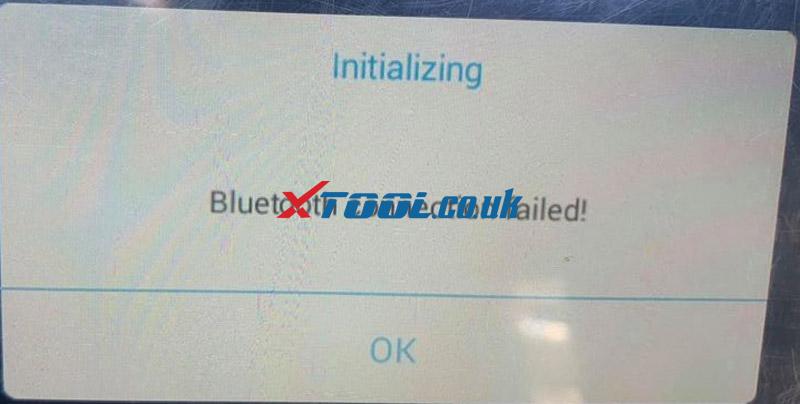

Answer from Xtool.co.uk engineer:
A: You should Go to the APP setting, then go Bluetooth ..in search your device pair, If you can find your Bluetooth pair, connection Directly, or if you can’t find the Bluetooth, Maybe your Bluetooth is broken
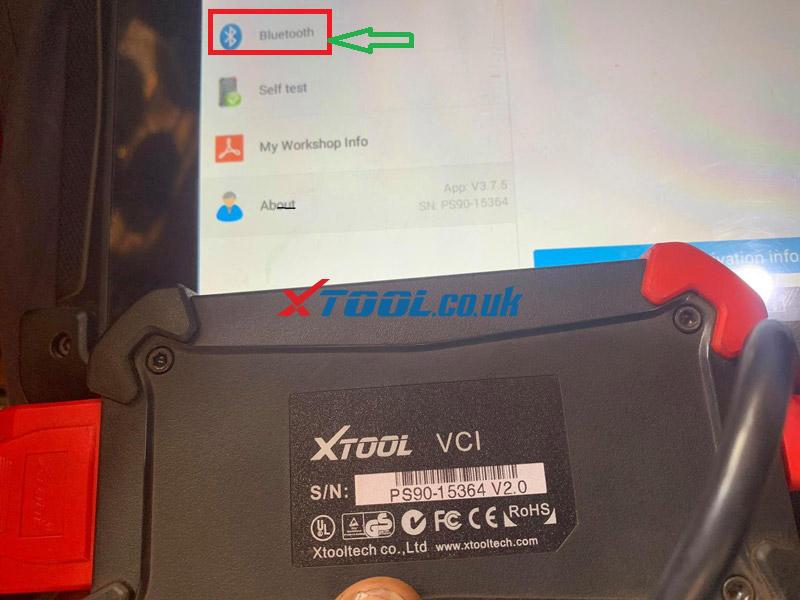
XTOOL PS90 Bluetooth Connection Procedure below:
There is a Bluetooth module built into the VCI box to enable wireless connection to the PS90 tablet.
Indicators:
 Power Indicator: Turns green to indicate the power is on.
Power Indicator: Turns green to indicate the power is on. Bluetooth Indicator: Turns red when Bluetooth is not connected, turns blue when Bluetooth is successfully connected.
Bluetooth Indicator: Turns red when Bluetooth is not connected, turns blue when Bluetooth is successfully connected.
 Vehicle Indicator: Turns green when VCI box is connected with vehicle successfully.
Vehicle Indicator: Turns green when VCI box is connected with vehicle successfully. USB Indicator: turns green when PS90 tablet and VCI box are connected via USB cable.
USB Indicator: turns green when PS90 tablet and VCI box are connected via USB cable.
Bluetooth Connection 3->2->5->6

- Connect the main test cable to the VCI box, then connect the main test cable with the OBD2 16 Pin connector or other connector, then plug into vehicles DLC port .
- Do not connect the PS90 Tablet to the VCI box with the USB cable. The Bluetooth will be paired automatically between PS90 tablet and VCI box.
- Switch on the ignition and turn on PS90 tablet, then tap on PS90 application icon to test vehicles.
Bluetooth pairing:
- Select the VCI serial number and PS90 will pair with it automatically when running PS90 APP.

How to pair with another device?
Unpair the current device first, and then pair with the device you want Click Setting, and

Unpair the current device.

Select the device you want to pair with PS90 and input the PIN code.


Done!
Any further questions , please feel free to contact us:
Email: Sales@XTOOL.co.uk
whatsapp: +8618223445829
