Hyundai i20 Code Read+ Key Programming by Xtool X100 Pad2 (Pro)
How to read security code and program key to Hyundai i20 by using XTOOL X100 PAD2 (Pro) via OBD? Check the step-by-step guide below.
What to need:
- XTOOL X100 PAD2/X100 PAD2 Pro
- One original car key
- One blank key

How to do:
Connect x100 pad2 key programmer to the vehicle
Enter X100PAD2 APP

Go to Immobilization-> KIA-> Security/Authorization code-> 46 Authorization Code-> Mechanical key


It takes about 2 minutes to get the security code.

After that, return to the Immobilization main menu, select Hyundai-> Program immobiliser/remote-> select from type-> immobilizer-> Type 4 (CAN)-> Program keys
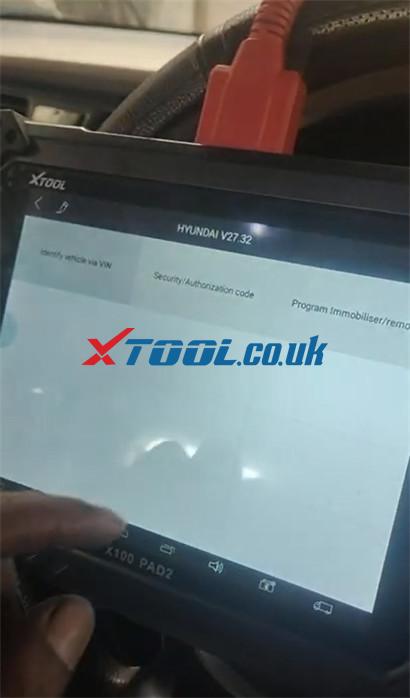

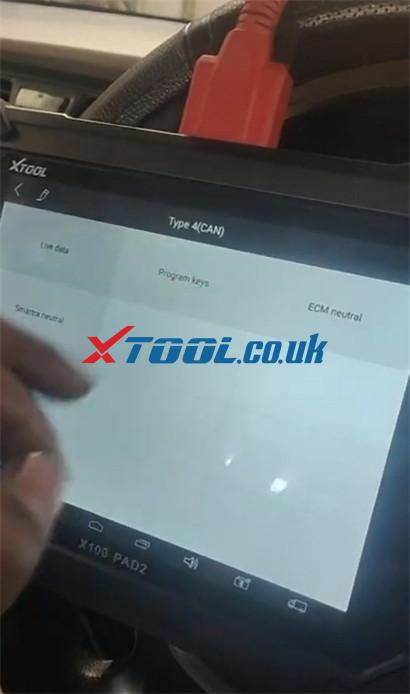
Insert a key to be programmed, turn ignition on, press “OK” to continue

Input the security code has got

Program key successfully
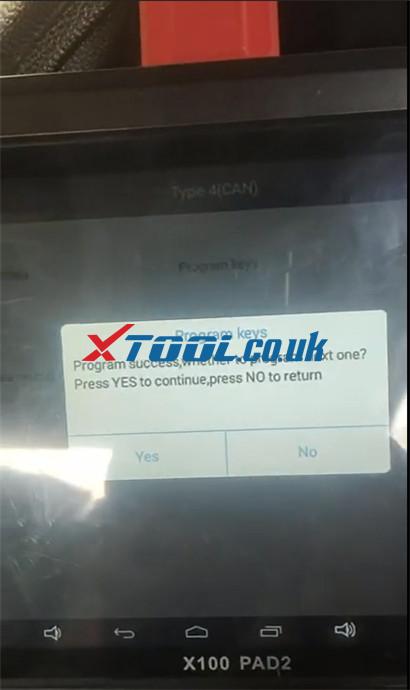
Use the same steps to program next key
The new key is programmed successfully.
Now the key programming is complete.
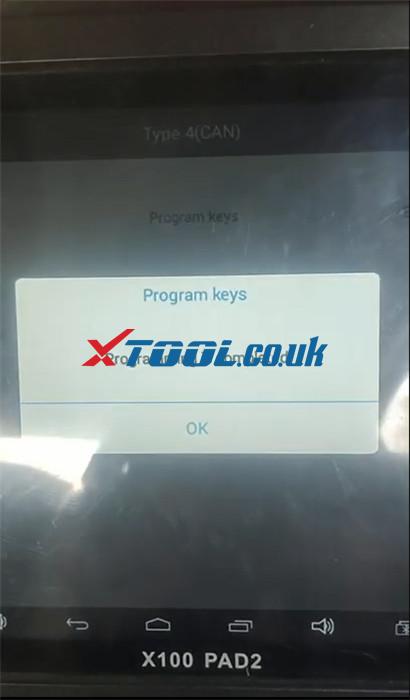
Finally, use the key to start the car, works well!

That’s the whole operation procedure on Hyundai i20 key programming by X100 Pad2/X100 Pad2 Pro auto key programmer.
Have fun!
