Programming Suzuki Baleno AKL/ Add key Done by Xtool X100 Pad
5 steps to use the Xtool X100 Pad key programmer for Suzuki Baleno key programming (all key lost & add key)
Here you are:
The Suzuku remote:

Procedure
Step 1.Connect X100 PAD with vehicle via OBD cable

Step 2.Select the key programming function and vehicle
>>Diagnosis>>Immobilization>>SUZUKI>>India>>Immbiliser>>By Vehicle>>BALENO>>Key Programming



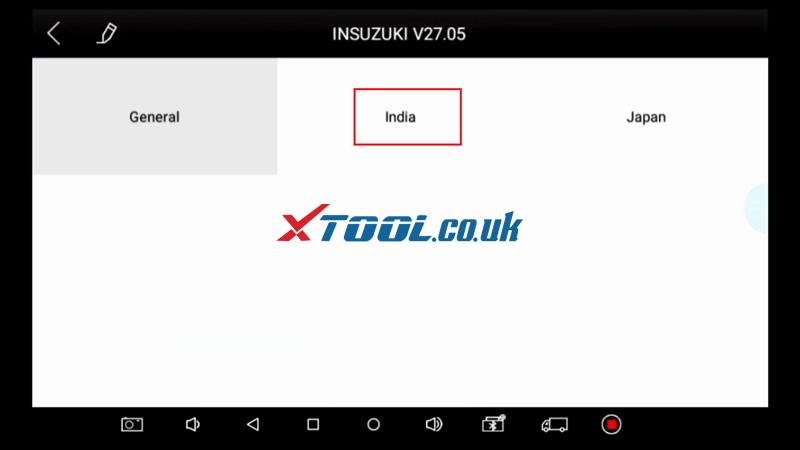

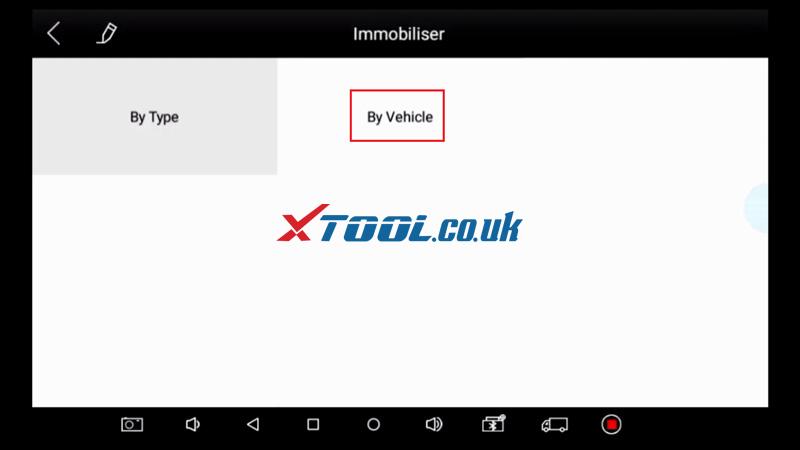


Step 3. Select “Free Pin code(old)” to read the ID code

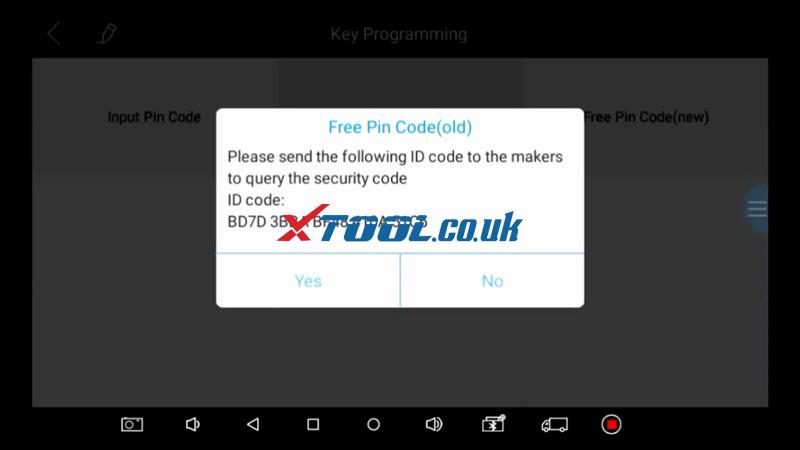
Tips 1.Please send the following ID code to makers to query the security code,then press OK to continue

Tips 2.You must connect to the network to complete the following operation, then press OK

Tips 3.After performing this function, all keys will be erased, press YES to continue.

Tips 4.Hold the new key where the logo on the remote is facing and touching the start/stop button with key
Step 4. Key program success, total keys: 2

Step 5. Check the keys, they all works!

Done!This is how to use Xtool X100 Pad to program 2 keys for Suzuki Baleno when all keys lost.It is really easy to do. If you’re a locksmith, simply buy XTOOL will be a good investment.
BTW,Xtool Key Programming for SUZUKI car list below for you all
General
- SX4
Immobiliser
- Swift
Immobiliser
05-
- Alto
Type 1
Type 2
- Vitra
Immobiliser
Type 1
Type 2
Type 3
Smart key systen
- Liana
Immobiliser
- Alivio
Immobiliser
Smart key systen
- S-Cross
Smart key systen
- SX4 S-Cross
Smart key systen
- Jimny
Immobiliser
- Ignis
Immobiliser
USA
- XL7
Immobiliser
07-09
- Kizashi
Smart key system
- EQUATOR
Immobiliser
