Test EIS on 2013 Mercedes C220 W204 by XTOOL A80 Pro
In the last post, we have successfully identified the issue of rear parking sensor on a 2013 Mercedes Benz C 220 by using XTool A80 Pro (click here to check).
Today we will use the same diagnostic tool to test the EIS on the same car.
Let’s start it now!
Make sure the connections among Xtool VCI, A80 Pro and the vehicle are correct
Go to A80 Pro tablet main menu
Select Europe>> MERCEDES>> Automatic Detection
The related vehicle info appears on the screen

The go to System Selection>> Body>> EZS- Electronic ignition switch

Select Live data>> Status of circuits, this is showing the status of the ignition switch
You can see circuit 15C, circuit 15R, circuit 15, circuit 50 and circuit 15X are “OFF”, that means the ignition feeds are off. The transmitter key in position “15R” and “15” are “NOT ACTIVE”.


So insert the key, and the circuit 15 C has turned to “ON”
Turn the ignition on, and all ignition switch on signals are “ACTIVE”
Then only one at the minute that’s off is circuit 50 which is the start signal.

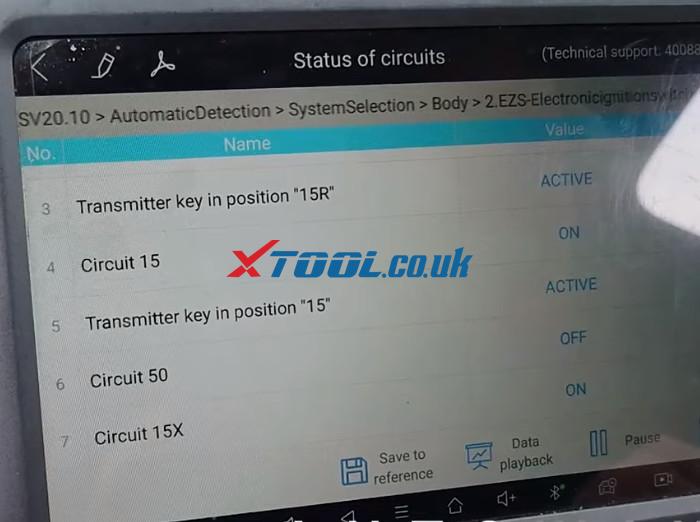
So if press the brake and try to start the vehicle, the EIS is sending the signal out. The vehicle starts, and the circuit 50 goes to on and then goes off again. It sends the signal to the vehicle ECU and the relevant modules for the car to start.


Alright! That’s just a quick way of testing the EIS to see if the functionality of Xtool A80 Pro full system diagnostic tool on the Mercedes.
