2013 Mercedes SLK Add New Key by XTOOL X100 PAD3 with KC501
I have a lovely 2013 mercedes slk. I want to add a spare key to the car using xtool x100 pad3 with kc501.
Now let’s begin the process.
Connect x100 pad elite to the car and xtool kc501


Go to “Diagnosis”-> “Immobilization”-> “BENZ”
Then follow the instructions to do, select “Infrared key system”-> “Add Key”

Read the instruction to add key:
1.Read the EIS info
2.Obtain the password from the programmed key
3.Generate the key file
4.Write the data to the new key
Make sure the network connection is OK.
So complete the following steps:
-Connect kc501 to the device
-Insert an original car key into the EIS
-Wait for 5 seconds, then remove the original key from the EIS
I’ve connected and the red light is on, it’s ok. So just go to next step. I’m not going to turn the ignition on. I’m just literally placing it in and wait for 5 seconds and then remove it.
Then select communication method with EIS
I’m going to have a read it via obd which I’m at the minute, so select “Read via OBD”. Because on this I’m not too sure what this is, I’ll do with “Automatic identify”
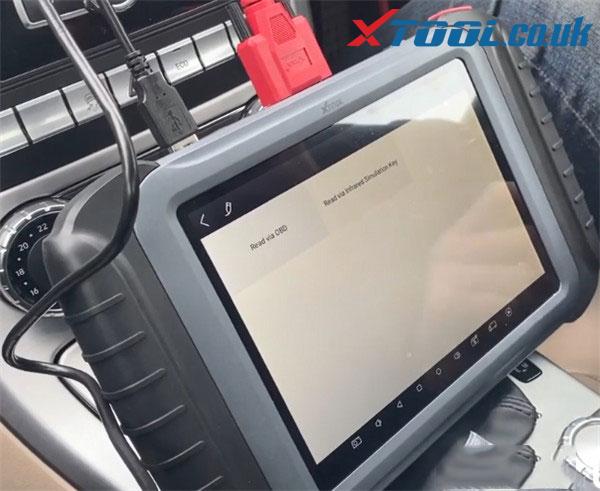

It shows the related vehicle info. There is another info about the vehicle, so press next.

Then complete the steps as below:
-Insert the same original car key into the lock
-Wait for 5 seconds, then remove the key from the lock
I’ve done it. Now the original key has passed verification and the original key data will be collected soon.
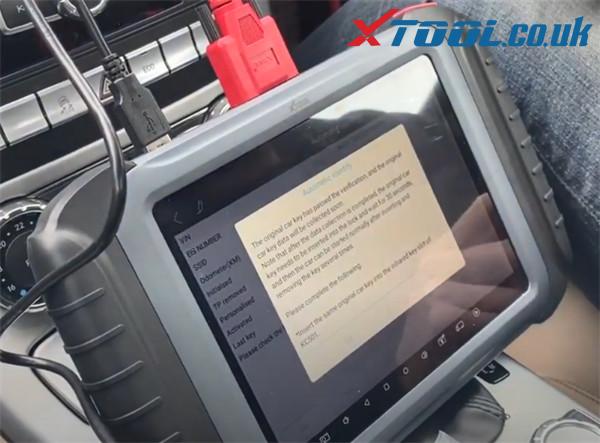
So I’m going to insert the same original key into the infrared slot of kc501 and it’s going to read the data from that.

Now it got the password up on the screen.

The connection is completed. Then remove the original key and insert it into the eis without turning on the ignition and wait for 30s, pull it out and reinsert it.
I’m generating the key file.
I need to input the key info. There are the password and format (51). I always just pick like a high up number for the key located to be generated.

OK, insert a new key into kc501 infrared key slot

Right, write the key successfully. The operation is complete.
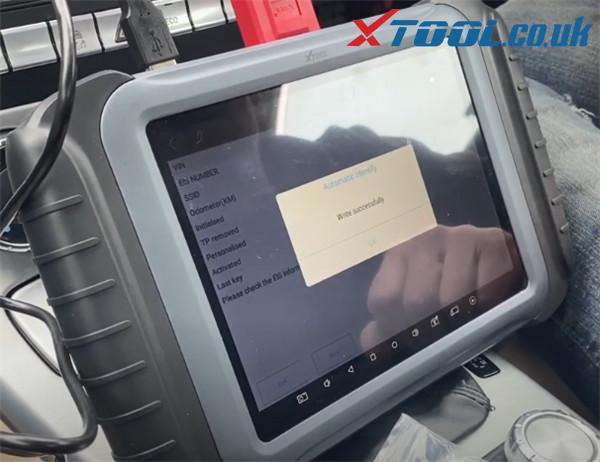
If i now put the new key into the ignition, I have to just wait for the key to be initialized, so just take a few seconds normally. That’s been initialized, so now I should be able to turn the ignition on. Wait one moment and then start the vehicle.
Finally, remove the key just check the locking feature essentially looking good locks since I’m locking unlocks. Both keys can start the car normally.
Awesome! Xtool x100 pad3 with kc501 perfectly add new key to my 2013 mercedes slk. I will use it to do more tests. Hope it helps you!
