XTOOL X100 PAD2 (Pro) Missing Nissan Pin Code Data Files Solution
How to solve the XTOOL X100 PAD2/X100 PAD2 Pro “Missing Nissan Pin code data files, download the upgrade tool!” problem? Please go to fix it with the following solution offered by xtool.co.uk engineer.
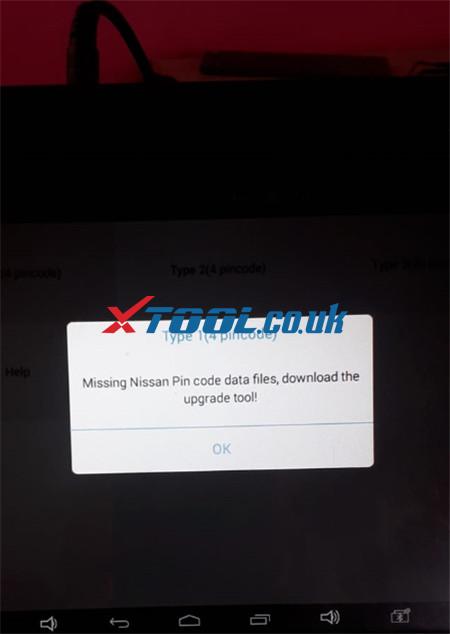
The solution :
Please uninstall the Nissan software package and install it again.
1.Guide to uninstall car software:
Step 1: Open the app and find the “Report”
Step 2: Find the “File Management” menu
Step 3: Select the “Edit”, click on the unneeded car
Step 4: Delete the software
Reference: How to solve xtool x100 pad2 insufficient machine memory problem
2.Guide to install car software:
Go to “Update” function and select the related Nissan software to download again


Please kindly notice:
This solution also can be used to fix other car models’ data file missing problem on XTOOL X100 PAD2 (Pro) auto key programmer.
Question:My Xtool X100 PAD 2 error message “Nissan PIN code data files missing, download update tool.”, when I wanted to read pincode in bcm of Nissan Versa 2016, the same happened to me with a sentra 2011 can be solved…. As a comment you go updated up to date ….

Solution:
Upgrade the pad2
Need to change to English language and update.
Or, better opt to keep working like this and have another ekipo for extract the bcm and convert it.
Any further questions, please feel free to contact us!
Email: Sales@XTOOL.co.uk
Whatsapp: +86 18223445829
