Chevy Cruze 2012-2019 All Keys Lost Programming by Xtool X100 Pad3
Here is real customer feedback about using Xtool X100 Pad3 (X100 PAD Elite) to add a new key to Chevy Cruze 2012-2019 when all keys lost.
Car: Chevrolet Cruze
Case: customer lost all keys and wants to add a new key
The device used: XTOOL X100 PAD3 tablet key programmer
Procedure:
Connect X100 PAD3 to the vehicle via main cable
Select “Diagnosis”-> “Immobilization”-> the corresponding car model and car year
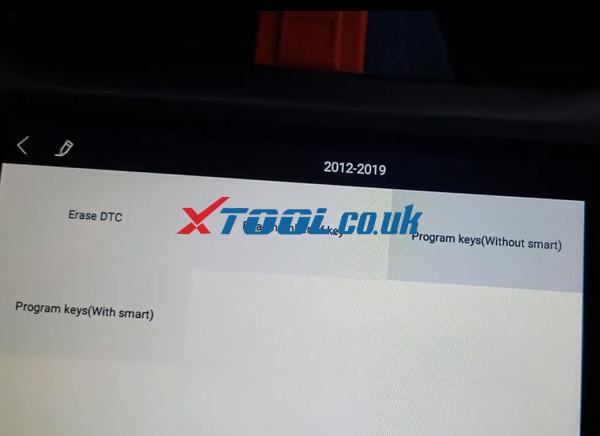
Agree with the disclaimer and select “Program keys (without smart)” to do all keys lost
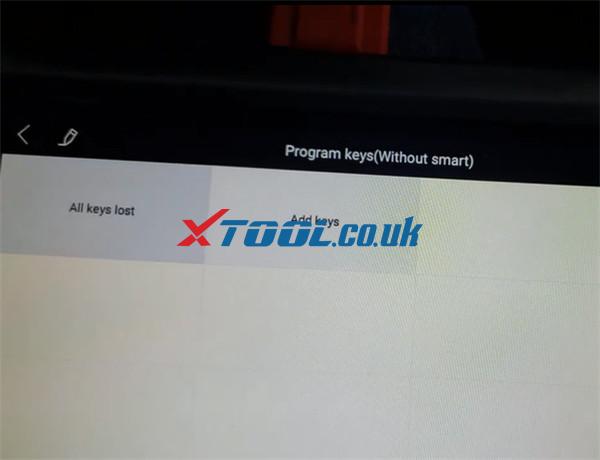
Then it starts to configure the system about 10 mins. There’s the related instruction for us to do all keys lost, so don’t worry! It’s very easy to do.
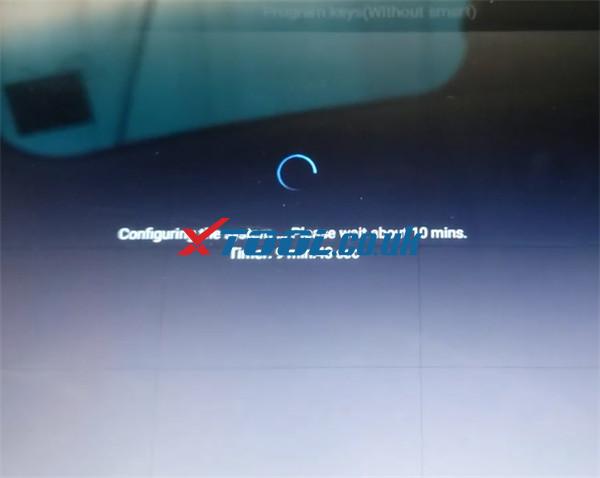
Step 1: First open then close driver door, next is to confirm all electrical components is off, then press “OK” to continue.

Step 2: Insert the key you wish to programmed and switch ignition to ‘On’ position, then press “OK” to continue.
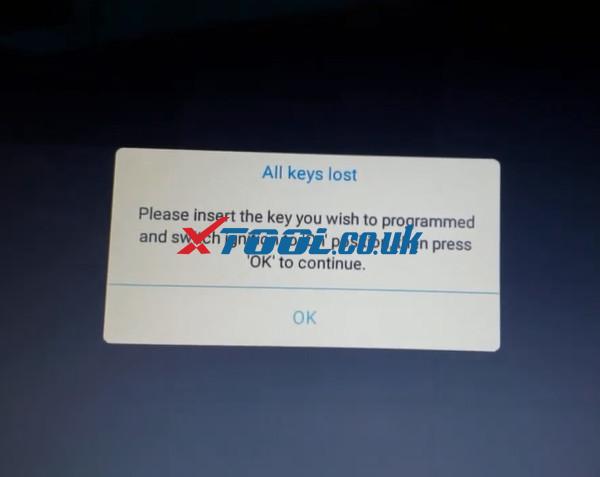
Step 3: When it prompts “Want to program another key?” just click “YES” to continue.
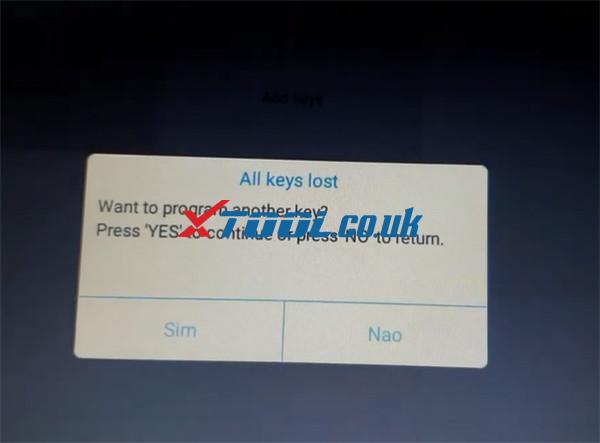
Step 4: Switch ignition to ‘Off’ position, and remove the key, then press “OK” to continue.

Step 5: Insert the next key to programmed and switch ignition to ‘On’ position, then press “OK” to continue.

Step 6: Switch ignition to ‘Off’ position, and remove the key, then press “OK” to continue.
Repeat step 1…
Step 7: Switch ignition to ‘On’ position, then press “OK” to continue.
Step 8: Just press “No” to return when it appears “Want to program another key?” again.
Step 9: Switch ignition to ‘Off’ position, and remove the key, then press “OK” to continue.
Repeat step 1 and step 7
Awesome, the key programming is completed.

Then go to read number of key to check the current key number
The number of keys stored in memory is 1, which means the key is programmed by Xtool successfully.

Finally, use the key programmed to start the car, it works fine!

That’s all! Hope it helps!
