2015 Vauxhall Adam Key Programming Done by XTool A80 Pro (H6 Pro)
How to use XTOOL A80 Pro (H6 Pro) diagnostic tool to work with CGDI Godzilla Automatic Key Cutting Machine to program a spare key on a 2015 Vauxhall Adam? This post will give you answer.
Step 1: Cut key blade by CGDI Godzilla
Step 2: Program new key by XTOOL A80 Pro
The specific operation procedure:
Step 1: Cut key blade by a key cutting machine
1.Learn the original key
Turn on CGDI Godzilla key cutter
Go to the main menu
Select “Vehicle database”-> “Opel”-> “Astra”-> “HU100” which is the key profile of the new and of the old key


Note: There is not Adam model on the key cutter, but it got the same style of key as Astra, so select “Astra” model to do is fine.
On the top of the screen, it tells us which position the jaw needs to be in, so it says A, the t2 fixture A side and that’s how you align the key.
So go to put the original key in the jaw and align it up, and then hit “learning” on the screen

When it shows “successful key learning”, just hit “Ok”.
The bittings is got on the screen.

2.Cut new key
Next, go to load the new key.
Commence with the cut, load it and make sure it’s nice and flat.
There’s no filings, and go to hit “Cutting”.
It gives us the cut in depth and if there’s any offset that’s required. Use the default settings and press “Continue”.
 x
x
It starts to cut the key.

When one side of the key is cut, remove the key from the jaw, clean off the filings. After that, put another side of the key to cut.
When both sides of the key are cut successfully, use a wire brush to clean it.

Step 2: Program new key by XTOOL A80 Pro
1.Read security code
Get the original key and the new key cut into the car.
The original key can start the car normally. There’s no warning light on the dashboard.
The new key turns fine, but it cannot start the car because it’s not programmed (there’s any central locking).
Now insert the original key into the ignition and turn it on, connect the XTOOL VCI to the OBD port of the vehicle via the main cable, and connect to A80 Pro via Bluetooth

Note: It’s EU version which is a little different to the global version.
Select “Diagnosis”-> “Service”-> “Immobilization”

Agree with the disclaimer
Select “OPEL/VAUXHALL EU”-> “Read security code”-> “Type 4 (CAN GM- BCM)”-> “Read PIN Code”
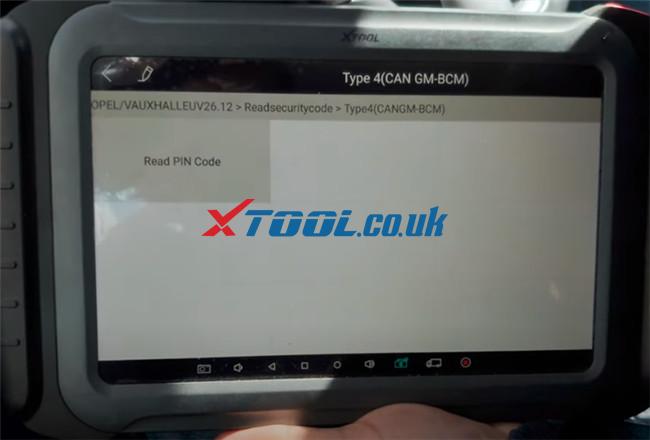
Click “Yes” to read PIN when it asks “Type 4. Scan tool is going to read PIN, do you want to continue”.
You will hear the BCM clicking which means it’s communicating.
Read out the PIN code and got the VIN successfully

2.Program new key
Select “Immobiliser”-> “select from vehicle”-> “Adam”

- Read number of key

- Erase DTC

- Program keys (without smart)
Select “Add keys”
Then follow the on- screen instructions to do as below:
-Close all doors and switch ignition on
-Input the security code and confirm it’s correct

-Open and close the driver door and confirm all electrical close
-Insert the key to be programmed and switch ignition on
-Switch ignition off, remove the key
-Open and close the driver door and confirm all electrical close again
-Switch ignition on… off… on
Now the key programming is completed, and then check if it can start the car or not.

Done!
Available link to get XTOOL A80 Pro with VCI+ diagnostic tool [UK/EU/US Ship No Tax]:
https://www.xtool.co.uk/wholesale/xtool-a80-pro-full-system-with-ecu-coding.html
