How to Solve “License Exception” of XTOOL Anyscan A30
Bought TOOL Anyscan A30 All System and meet the License Exception like this 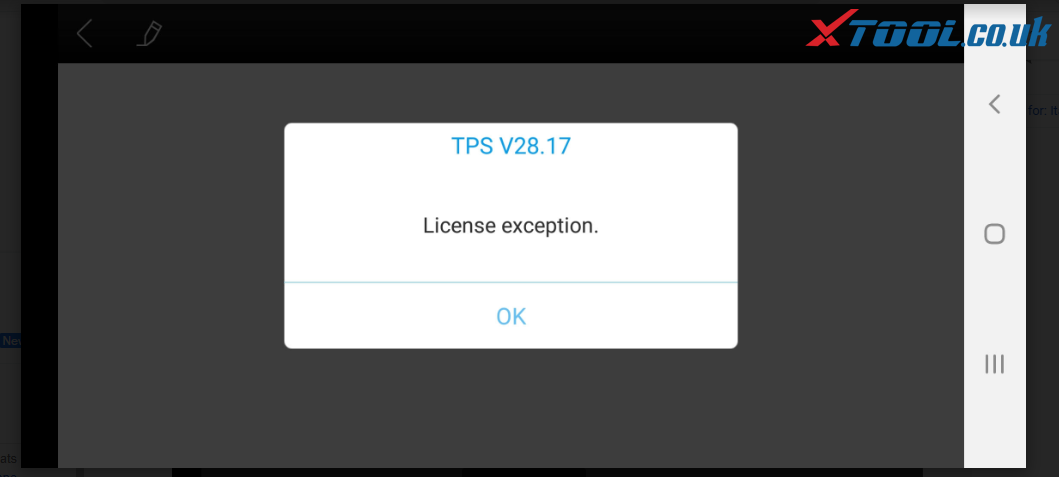



Solution:
Find the XTOOL folder in the phone storage and delete it, and delete the A30 APK.
Download the APK again and activate the downloaded software with A30-0003xx
Then we will send you the A30-000320 activation code, so it can work.
Top Reasons to Get XTOOL Anyscan A30 ALL System
1.Ability to quickly Read and Clear codes in ALL modules for European, Asian, and Domestic vehicles 1996-present
2.One button Auto-Scan reads codes in ALL modules and displays them on the screen
3.Quick Erase feature allows all codes to be cleared with the push of a button
4.Live data graphing for the ECU
5.One tool to do it all. Reads and clears trouble codes on engine, transmission , airbag, and ABS failures
6.Global OBD II coverage (US, Asian, & European)
7.Turns off engine, transmission, ABS, and airbag warning lights for most USA Domestic, Asian, and European vehicles
8.Limited One (1) Year Warranty




