How To use Xtool X100 Pad2 to Program Chevrolet Subaru Key?
Xtool X100 Pad2 is verified programming Chevrolet Subaru Key successfully, here we go for the procedure.

Hook Xtool X100 Pad2 up to the Subaru car, select “Immobilization” and then “Subaru”.

Agree the Disclaimer.
Tap “Program keys”, then “Select from type”, then “Non smart key”, then “Type 1 (4D 60/62Chip)” and then “Program keys” (Configuring the system, wait for 3 seconds), okay, program keys successfully, tap “No” to complete programming, tap “Yes” to continue.



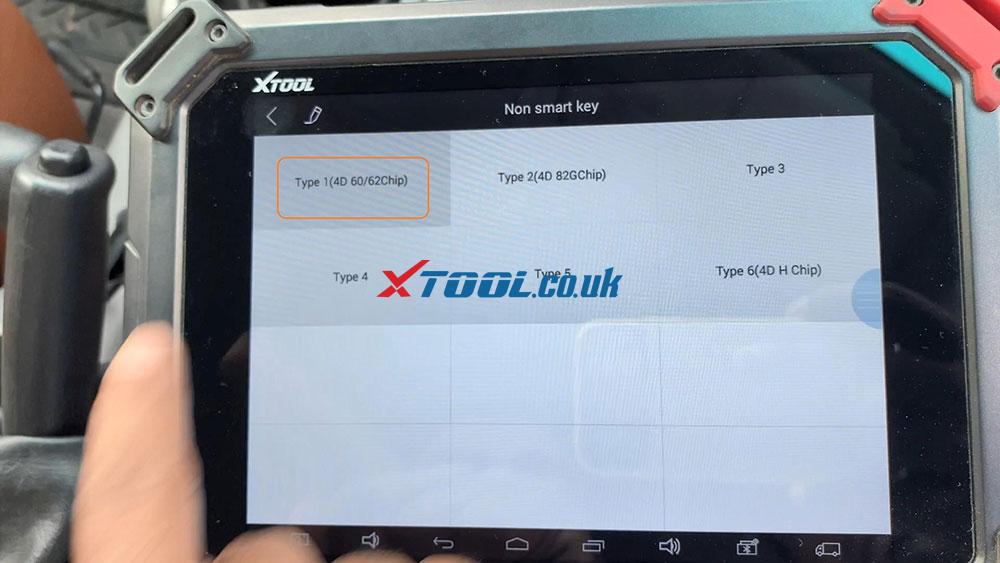

Alright, the key can start the car, the job is done, thumb up Xtool X-100 Pad2.

