XTOOL X100 Pro2 Citroen Key Programming Guide+ Car List
XTOOL X100 Pro2 can read keys from the immobilizer’s memory and perform new keys, immobilizer, and ECU programming for European, American, Asian and Chinese cars. This post will share the guide to the program key for Citroen.

Guide to do Citroen new key programming by X100 Pro2:
Step 1:
Connect X100 Pro2 key programmer to the OBD port of vehicle via the main cable
Step 2: Enter X100PRO2 main menu
Step 3: Select Immobiliser-> CITROEN Version-> Program keys-> Select from vehicle->C2-> Type 1 (VAN) or Type 2 (CAN)->Program keys

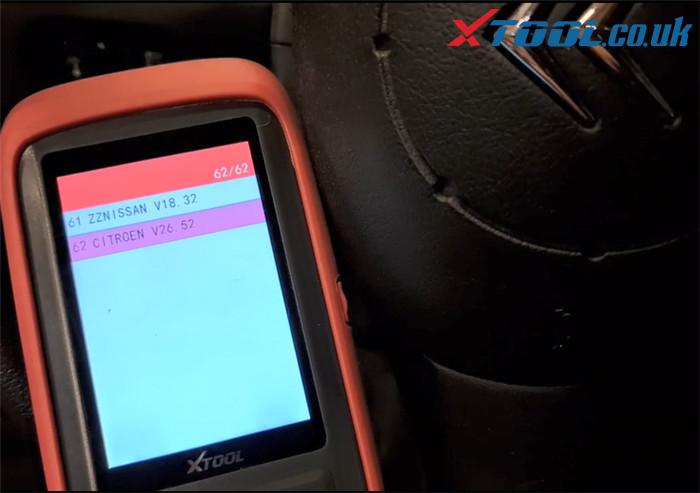
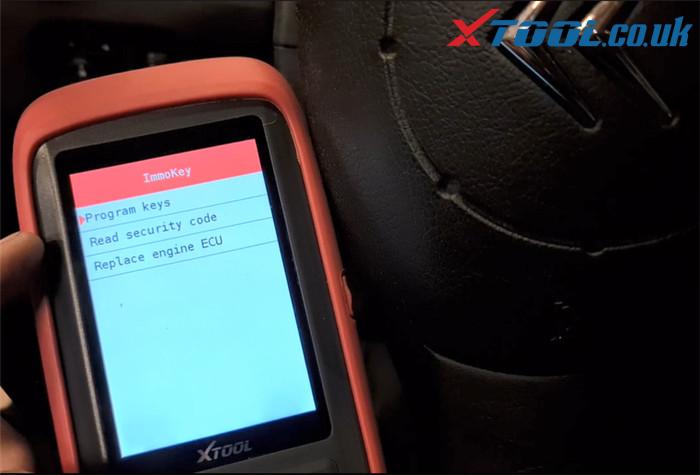


Please kindly notice:
1.After performing this function, all keys will be erased.
Press “OK” to continue, or press “CANCEL” to return.
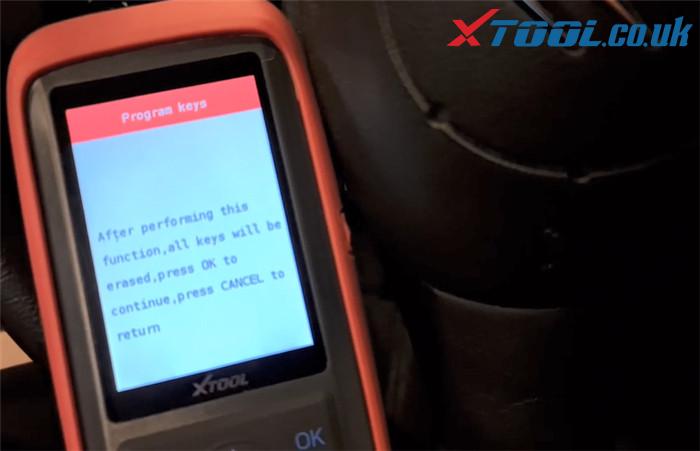
2.If the security code is wrong, the programming will be forbidden.
Press “OK” to continue, or press “CANCEL” to return.
Then follow the prompt to input the security code and finish all the processes.

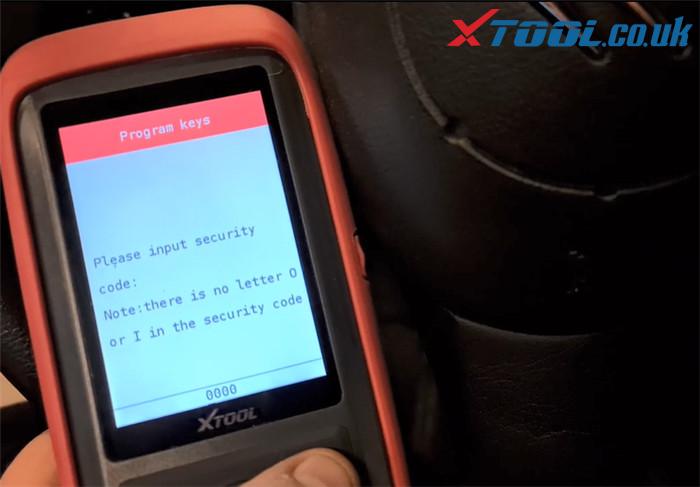

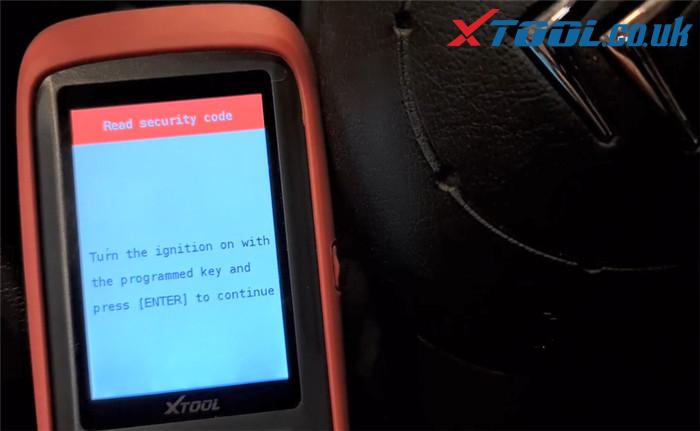
FYI…
XTOOL X100 Pro2 Citroen Key Programming car list:
Press “CTRL+ F” at the same time to find the car model you need.
Program keys
Select from vehicle
Berlingo
Type 1
Type 2
Type 3
C1
C2
Type 1(VAN)
Type 2(CAN)
C3
Type 1(VAN)
Type 2(CAN)
C3-XR
Non-smart key
Smart key
C4
Non-smart key
Smart key
C4L
Non-smart key
Smart key
C5
Type 1
Type 2
Type 3
C5 (China)
C6
C8
Type 1 (VAN)
Type 2 (CAN)
C-Crosser
Petrol
Smart key
Non-smart key
Diesel
Dispatch
Type 1
Type 2
Type 3
DS3
DS4
Smart key
Non smart key
DS5
Smart key
Non smart key
DS6
Smart key
Non smart key
ELYSEE
-2012
2012-
Evasion
Type 1
Type 2
Jump
Type 1
Type 2
Type 3
Nemo
Type 1 (VAN)
Type 2 (CAN)
Quatre
Picasso
Relay
Relay 2
Relay 3
Synergie
Type 1
Type 2
Type 3
Triomphe
Xsara (China)
Xsara
Type 1
Type 2
Type 3
Xantia
Type 1
Type 2
Type 3
Select from type
Type 1
Type 2
Type 3
Type 4
Type 5(with smart key)
Type 6
Read security code (CAN system)
Replace engine ECU
Multi-language XTOOL X100 Pro2 Auto Key Programmer:
https://www.xtool.co.uk/wholesale/xtool-x100-pro2-auto-key-programmer.html
