XTOOL X300P VS XTOOL PS150 Oil Reset Tool
Both XTOOL X300P and XTOOL PS150 support oil service reset, but there are many differences between them. X300P is available with more languages and adds more special functions. Check more details from the comparison table.
To sum up firstly:
X300P covers all service reset functions PS150 supported such as reset oil service light, oil inspection light, service mileage, service intervals, and airbag on most major Asian, American, European and Chinese vehicles.
Besides that, it also supports odometer adjustment and other special functions for more car models while PS150 doesn’t support:
EPS, ABS Bleeding, BMS, TOOTCH TEACH, TPS, TPMS Reset, Dashboard Recovery, DPF regeneration, Window Initialization, Gearbox Match, Air Suspension and Head Light
XTOOL PS150 oil reset tool supports the following special function for VW/AUDI/SEAT/SKODA:
1.Airbag Reset
2.Throttle adjustment EEPROM
3.Access Dashboard
4.Immobilizer Open calipers
5.Close Callipers
6.Stop/Activate SBC
7.VW/AUDIoxygen sensor service light reset
8.Tilt Angle sensor Calibrate
9.Audi A6/A8L/Q7 brake pad replacement
Comparison table: XTOOL 300P VS XTOOL PS150
| Product name | XTOOL 300P | XTOOL PS150 |
| Image |  |
 |
| Main function | Support service function and more special functions | Support service function |
| OBDII | Yes | Yes |
| Odometer Adjustment | Yes | No |
| EPS | Yes | No |
| ABS Bleeding | Yes | No |
| BMS | Yes | No |
| TOOTCH TEACH | Yes | No |
| TPS | Yes | No |
| TPMS | Yes | No |
| DPF | Yes | No |
| WINDOW INIT (Window initialization ) | Yes | No |
| Gearbox Match | Yes | No |
| EPB | Yes | Yes (for Audi A6/A8L/Q7 ) |
| AIR Suspension | Yes | No |
| Head Light | Yes | No |
| Airbag reset | Yes | Yes |
| Oil Reset | Yes | Yes |
| Oil inspection light | Yes | Yes |
| service mileage | Yes | Yes |
| Service intervals | Yes | Yes |
| Hardware comparison: | ||
| Display | 320×480 dpi TFT | Backlit, 160 x160 pixel display with contrast adjustment |
| Communication | 1.Connect to vehicle via OBDII cable
2.Connect to computer via USB cable |
1.Connect to vehicle via OBDII cable
2.Connect to computer: insert TF card into card reader and connect with computer |
| Operating Temperature | -10℃-60℃ | 0 to 50°C (32 to 122 F°) |
| Storage Temperature | -20-70℃ | -20 to 70°C (-4 to 158 F°) |
| Dimension | 200 x 92 x 33mm | 225x 98x 36 |
| Update | Yes, support one-click upgrade through WIFI or connect USB cable to computer | Yes, plug card reader with TF card to computer |
| Language | English, Spanish, French, Portuguese, German, Russian, Polish and Italian | English, Russian, Italian, Traditional Chinese |
| Price | £140.00 | £39.99 (Out of Stock) |
Compared with PS150 oil reset tool, XTOOL X300P service light reset tool is better to choose.
So, how to use it quickly?
Connection:
1.When you want to do the OBDII diagnosis, odometer or special function on the car, you should connect X300P to vehicle via OBDII cable.
2.When you want to update X300P, you should connect it to computer via USB cable or connect via WiFi directly.

Note: Do not connect device and vehicle via WiFi!
Operation:
Connect the power adapter to X300P via USB cable to supply power, then you can see the related function.
There are 6 functions in the main menu:
- OBDII
- Oil Reset
- Services
- Recent Test
- EPB
- Options

Enter “Services”, you can see all special functions covered.


Select the function, car region, car brand, car model to do you want


Guide to update XTOOL X300P oil reset tool:
There are two methods to update X300P: via WiFi and via USB

Method 1: update via USB cable
1.Visit the Xtool official website: www.xtooltech.com
Select “Supports”-> “Download Upgrade Tool”-> “X300P” to download and install the upgrade tool
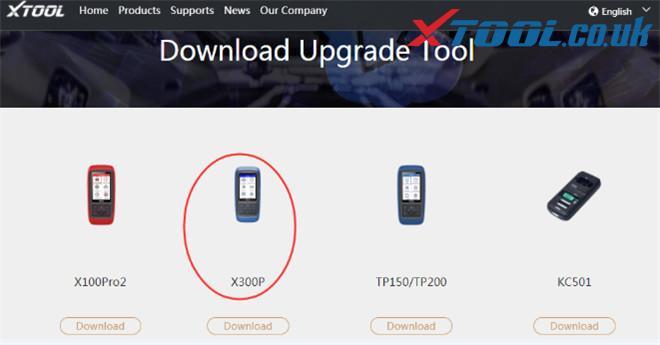
2.Open the upgrade software, enter the product serial number and activation code to log in the software
3.Connect the X300P handheld device to the computer through the USB cable
4.When the X300P service tool is turned on, the computer software will automatically connect the device and log in.
5.Select installation items for computer software to upgrade procedures
6.Disconnect the USB cable and restart the X300P handheld device to start using the upgrade software
Method 2: one-click upgrade via WiFi
Enter the upgrade page and select WiFi one –click upgrade
Click update button for any function you need

Get original XTOOL X300P engine diagnostic tool at the best price:
https://www.xtool.co.uk/wholesale/xtool-x300p-obd2-automotive-scanner.html
