Xtool A80 Pro Change Mileage for Porsche Cayenne 2010- in 4 Minutes
XTOOL A80 Pro is same as XTOOL H6 Pro. They support the same function incl. full system diagnosis + ECU coding + programming+ odometer adjustment+ special function. The difference is hardware configuration. It has been confirmed can work well with Porsche Cayenne odometer adjustment via OBD in 4 minutes.
Firstly, check the full Porsche car models supported by A80 Pro so far.
| Automaker | model | Year |
| Porsche | 911 | 2001(8 months)-2005 |
| Porsche | 911 | 2005-2010 |
| Porsche | 918 | 2015 |
| Porsche | 996 | 2001(8 months)-2005 |
| Porsche | 997 | 2005-2010 |
| Porsche | Boxster | 2001(8 months)-2005 |
| Porsche | Boxster | 2005-2010 |
| Porsche | Cayenne | -2009 |
| Porsche | Cayenne | 2010- |
| Porsche | Cayman | 2005-2010 |
| Porsche | Panamera | 2010- |
Now, let’s see a test report on Porsche Cayenne.
Note: the XTOOL diagnostic tool used is H6 Pro, but this guide also applies to A80 Pro.
Connect H6 Pro to CAYENNE via OBDII port
Select “Diagnosis”-> “Odometer adjustment”-> Agree with the disclaimer-> “Porsche”-> “Cayenne”-> “2010- ”-> “Backup and mileage adjustment”-> “Mile”





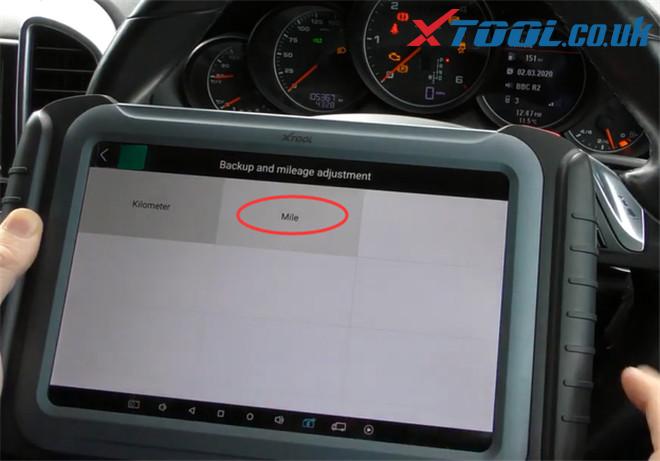
Then input a file name to save the original vehicle data

Confirm the original mileage read out and click “Change mileage”

Note: the mileage is a little different from the value on the dashboard, but it’s ok.
Input the new mileage

The mileage adjustment is done, and the value appears on the dashboard successfully

If you want to recover to the original data, you can select “Recovery” and choose the original data file to write back to the instrument.


Now the mileage has been recovered successfully.

Done!
Read more info about XTOOL A80 Pro (H6 Pro):
XTOOL A80 Pro Unboxing+ Software Display
XTOOL A80 Pro VS A80 H6 VS X100 PAD3
XTOOL A80 Pro Using Tips: Battery+ Mainboard+ Screen Replacement
