XTOOL AD10 APP Download and Diagnosis Guide
XTOOL Advancer AD10 is a lightweight and professional vehicle OBD2 diagnostic tool. It’s available in multi-language, works with iOS/Android /Windows 10/8/7 , supports engine /chassis /body /electrical system diagnosis. Also can automatically identify the car, read the car’s error code and interpret various common codes in detail to make it easy for car owners to understand car problems. Here will share the guide to download the app on an smartphone and diagnose the car.

How to download XTOOL AD10 APP?
There are two methods to download.
Method 1: Scan the QR code on the product packaging as below

Method 2: Download from Google Play Or APP store
Open “Google Play” on your Android / iPhone/iPad/ smartphone
Search for “ad10 xtool” or “advancer” or “AD10” or other corresponding keywords to find “Advancer AD10 XTOOL” and install directly
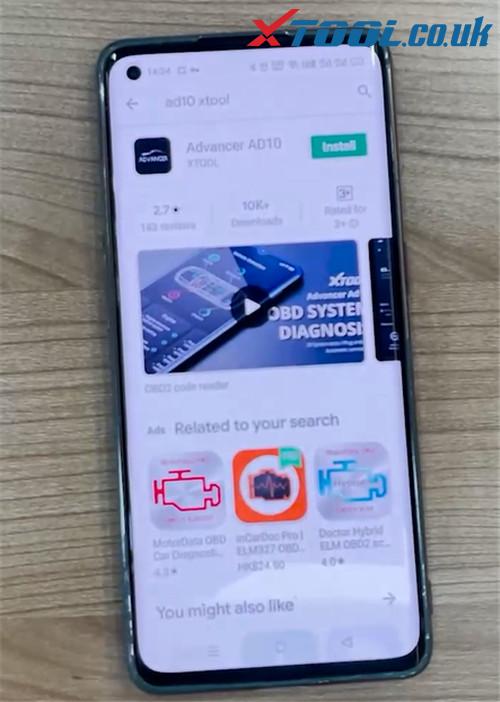
Note: This AD10 doesn’t need to connect Bluetooth in the Phone setting. When start the APP, it will connect Bluetooth itself.
How to diagnose vehicle by XTOOL AD10 OBD2 diagnostic scanner?
When the installation is complete, open the APP
Connect the XTOOL advancer AD10 with ECU (e.g. Buick ECU)

Accept all prompts on the XTOOL AD10 app
You can select “Visitors” or “Registered” to use
For the users who will often use this device, you’d better register a new account.
Select “Registered”, and then enter user name, email address password and region to register

If you will not often use it, you can select “Visitors” to use without registration.
When it appears the new software upgrade info, just confirm it

Then it will automatically connect to the vehicle OBD system

Tap “Vehicle diagnostic”-> Start scanning

It will scan engine/car body/ electrical and chassis system in sequence.

There are 9 faults have been detected out in the engine system

Enter DIY mode
There are 5 options in the main menu.
-Live data
-Freeze Frame
– MIL status
– Smog check
– Fault codes inqury

Select “Fault codes inqury”
Then you can enter the fault code you want to query
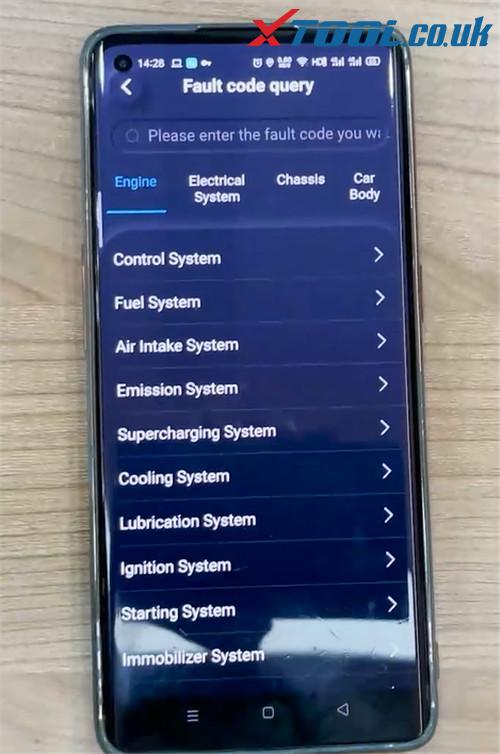
Video :XTOOL AD10 APP Download, Install & Software Test
Learn more info:
https://www.xtool.co.uk/wholesale/xtool-ad10-obd2-diagnostic-scanner.html
If you have any problem about XTOOL AD10 OBD2 Diagnostic Scanner, please feel free to contact us.
Contact info:
Email: Sales@XTOOL.co.uk
Whatsapp: +86 18223445829
